Mixcraft is same as garageband is for Mac, but for windows pc.
See video and info here
See in use here
Download software from here
Translate
Web radio
søndag 20. november 2011
Change battery on Iphone
You have to follow this video as you open you phone. Be carefull when you open then phone. Connector in front of phone might be damage if you open to fast.
You need some tools. you can buy this tools on ebay. Search for iphone tools.
You might need a small blad/knife also.Buy it here
link to buy it is here.
I just use a blade like this.
buy it here
This is used to open iphone need the home button. Be gentle ! And take your time if you not can open with this.
When you have open you iphone and followed the video above.
Then battery is under logic board and you need to take the logic board out.
When that is done the battery is just take it right out.
But to make sure see this video for Iphone 4
Or for Iphone 3gs video here
Buy battery from ebay. It cost not more then 5- 8 dollar from china and sometimes you get free shipping
You need some tools. you can buy this tools on ebay. Search for iphone tools.
You might need a small blad/knife also.Buy it here
link to buy it is here.
I just use a blade like this.
buy it here
This is used to open iphone need the home button. Be gentle ! And take your time if you not can open with this.
When you have open you iphone and followed the video above.
Then battery is under logic board and you need to take the logic board out.
When that is done the battery is just take it right out.
But to make sure see this video for Iphone 4
Or for Iphone 3gs video here
Buy battery from ebay. It cost not more then 5- 8 dollar from china and sometimes you get free shipping
Iphone with problem with camera
If you have dropped your Iphone, then it might be the connector to your camera that has become loose.
See of iphone with cam problem - video here
The problem is that connector under logic board need to be connected again.
This video show you the solution .
This video replace camera. But it might just be a loose cable after you droped your iphone.
So check that first !
See of iphone with cam problem - video here
The problem is that connector under logic board need to be connected again.
This video show you the solution .
This video replace camera. But it might just be a loose cable after you droped your iphone.
So check that first !
fredag 18. november 2011
PSP iso - CSO
tirsdag 15. november 2011
3G Repeater Demonstration
I found an video on youtube for people that has low signal on mobile. This if you are in you summerhome or Cottage .
Watch the video here
Watch the video here
mandag 14. november 2011
La deg ikke lure av selgere av iphone
Ofte hevdes det at det er kun et enkelt problem med Iphone. Feks Telefonen har ingen problemer, men så kommer bare en lite detalje.
Feks den har noen ganger dårlig dekning. Dem hevder at dette er antennen det er noe feil med.
Se denne anonnsen
Typical symptoms are the iPhone 3GS has a low signal, or the antenna connector plug will no longer fit into the socket on the logic board.
Feks den har noen ganger dårlig dekning. Dem hevder at dette er antennen det er noe feil med.
Se denne anonnsen
Dette er antennen på Iphone 3GS. Denne er limt med tap på baksiden av "ladde porten"
Da mot bakdekslet på telefonen.
Hvis denne er blitt skadet ved fall kan det oppstå problemer. Men dette er svært sjeldent antennen er problemet. Se bildet ovenfor. Telefonen har fått skader i fallet og ha fått sprekker i bakdekslet.
Det som kan være problem er at kontakten på antennen har "hoppet " av.
Men mest sannsynnlig er skaden på hovedkortet det vil si tilkoblingen fra antennen til Logic board.
Antennen :
Denne kjøper du her prisen er 49 Skr
Problemet er at det er ikke antennen som gir deg dårlig dekning på nettet.
Men Connector 7.
Dette er connector 7 på Logic board (hovedkortet)
Når det er sprekk i dekslet bak skjer det ofte at tilkobling mot connector 7 gir problemer.
Videre kan telefonen ha blitt utsatt for en Petter Smart som har forsøkt å sette denne på uten å vite hva han gjør.
Dermed skader han hovedkortet og grunnen til han selge denne er fordi han vet følgende.
"Se hva repratør i UK ,skriver om dette"
------------------------------------------------------------------------------------
The antenna connector socket is easily damaged when working on the iPhone.Typical symptoms are the iPhone 3GS has a low signal, or the antenna connector plug will no longer fit into the socket on the logic board.
-----------------------------------------------------------------------------------------
Det som mest sannsynelig har skjedd med telefonen er:
Eier har mistet telefon svært hardt slik at kontakt har hoppet av. Og dermed gitt noe skader på Connector 7 på Iphonen. Når da denne lure personen åpner telefonen selv og da oppdager at antennen er hoppet ut av kontakten gjør han følgende.
Ved å presse kontakten på antennen feil inn på tilkoblingen på hovedkortet, gir han større skader som tilslutt gir en telefon som ikke mottar gode signaler. Skaden oppgir han ikke til deg når han selger denne.
Dermed tilbakeholder han opplysninger at han har skruet selv på telefonen.
Nytt Logic board koster 1200 kr brukt. Å sette dette inn i telefonen hos reperatør koster 600 kr.
Men hvis selger greier å lure "søpplet " over på deg som kjøper. Da har han jo fått penger for direkte søppel.
Og han kan dermed legge pengene inn i en ny iphone, dette er direkte lureri.
Hvis du ikke greier å sette hovedkortet inn selv. Styr unna kjøp av Iphone med dårlig dekning problem og skadet deksel bak.
Hvis du selv har problemer med din telefon kan du sende denne inn til dette firmaet:
Infocare hvor de fleste reperasjoner skjer i Norge vil anbefale nytt logic board (hovedkort) Dette vil bli svært dyrt og du kan kjøpe ny Iphone for bare reperasjonen .
Har du kjøpt en telefon som ikke er oppgitt problemene med. Da selv om den er brukt.
Kontakt forbrukerombudet !
How to have music video on Iphone
Did you ever want to have music video on your Ipod og Iphone ?
Well there is a tool that you can use for that.
The tool is called YouTube Downloader and it is easy to use.
Well there is a tool that you can use for that.
The tool is called YouTube Downloader and it is easy to use.
You download this tool from here
Install it on you pc.
Then when installed you are ready, just start youtube downloader from your desktop
Go to youtube and find your video you want.
When you have found it, copy the link for the video in
like this video:
http://www.youtube.com/watch?v=ugsdR-iwSE8&feature=feedrec_grec_index
Go back to youtube downloader, the andress you just copy now come up in youtube downloader.
To have a video on a ipod you need to choose convert, choose PSP Video (MP4)
Go back to download (Flip)
Then just download (here Last ned in red)
søndag 13. november 2011
FRITZ!Box Fon WLAN
FRITZ!Box Fon WLAN makes telephoning over the Internet as easy as you'd like it to be: connect your existing telephones; pick up the receiver -- that's all! Now you're talking over the Internet with Voice over IP -- without turning on your PC, and without changing your phone number. And FRITZ!Box Fon WLAN also puts your PCs on the Internet at ADSL speed -- over Ethernet, USB or wireless LAN -- always with firewall protection, and with wireless encryption activated out of the box.
Read more here
Best tool to have a clean and working pc
Do you wounder how to fix some things and not know how ?
Well see if this link might help you.
http://www.ifixit.com/Guide
repair all from car to phone. great site to get the know how !
http://www.ifixit.com/Guide
repair all from car to phone. great site to get the know how !
habit Software
This is a tool for electrical personel
http://www.habit.no/
I use this when i do big project in my work.
Things that is not ok, get a red colour .
After you have done your work you can send out the order for parts in a nice form.
Excellent tool for electrical engineer ******
http://www.habit.no/
I use this when i do big project in my work.
Things that is not ok, get a red colour .
After you have done your work you can send out the order for parts in a nice form.
Excellent tool for electrical engineer ******
Behringer Guitar Link
Behringer Guitar Link
Behringer UCG102 Guitar Link lydkort for gitar
Guitar Link UCG102 lydkort er et fantastisk øvingsverktøy som lar deg koble din gitar rett til PC'en din. Her kan du jamme og spille inn ved hjelp av modelleringsforsterkere og effekter uten annet utstyr enn din gitar. Det kompakte lydkortet lar deg koble elektrisk gitar til en PC eller Mac via en USB-kabel og rovke med programvare som er inkludert. I pakken ligger det programvare fra Native Instruments, Kristal Audio Engine og Audacity. Lydkortet har også utgang for hodetelefon hvis du vil øve stille.Buy it in here
Software : Native Instruments "Guitar Combos"
More info here ,
See video here
Behringer Guitar Link with Guitar Rig 3 Software Edition
Video
Griffin GuitarConnect Kabel - iPhone 4, 4S, iPhone 3G, 3GS, iPad 2, iPod
Play gitar through your Iphone .
Buy this product here
Griffin GuitarConnect kabel.
Passer til: iPhone 4, iPhone 4S, iPhone 3G, 3GS, iPad 2, iPad, iPod touch 3G, touch 4G.
You need just this one cable to connect your guitar to your compatible Apple device and your can hear your guitar and all sound effects generated by apps like iShred LIVE.
Technical data:
- Just one cable to plug guitar and headphones into your iPad, iPhone or iPod touch
- 6.5mm (1/4") mono plug for connection to the guitar
- 3.5mm line-out for connecting headphones, amplifier or active speakers
- Lets you hear your guitar as you play through effects apps like iShred LIVE
Buy this product here
Griffin GuitarConnect kabel.
Passer til: iPhone 4, iPhone 4S, iPhone 3G, 3GS, iPad 2, iPad, iPod touch 3G, touch 4G.
You need just this one cable to connect your guitar to your compatible Apple device and your can hear your guitar and all sound effects generated by apps like iShred LIVE.
Technical data:
- Just one cable to plug guitar and headphones into your iPad, iPhone or iPod touch
- 6.5mm (1/4") mono plug for connection to the guitar
- 3.5mm line-out for connecting headphones, amplifier or active speakers
- Lets you hear your guitar as you play through effects apps like iShred LIVE
How to fix your iphone if it is broken
First you need some tools.
These you can order from here.
1. http://www.24.se/iphone-lcd-sugpropps-oppnare-p-15102-c-1136.aspx
2. Second you might need a knife like this video
3. Order parts from same shop as above link here
Watch this video while you try same things.
iPhone 3GS Complete Screen Replacement Directions by DirectFix.com
How to Replace Your iPhone 3G or 3GS Battery
Video here
How To: iPhone 3G/3GS Dock Connector Replacement
Video here
Antenna problem ?
This is something that is with connector 7. This is not an fix for doing by yourself.
Lucky that this company do it.
See here
Why Jailbreak iPhone
Maybe this link can give you the answer.
Boost you antenna signal -
i-Tena 3G Signal Booster Review
Video here
There is also this solution
CellRanger – the answer to IPhone 3G signal woes?
My Jukebox
My sweet Iphone/ipod dock.
See video here
And here
The sound is amazing.
Product Features
- Dynamic Full Range Stereo Speakers
- Decorative Musical Play List
- Percolating Bubble Tubes
- Authentic Neon Lighting
- External Speaker Outputs
Technical Details
- Brand Name: Crosley
- Model: CR17 iJuke
- Item Height: 18 inches
- Item Length: 10 inches
- Item Weight: 17.89 pounds
- Item Width: 12 inches
Jailbreak - Iphone 3GS
How to Jailbreak your Iphone 3gs
Go here and download files.
You need to learn how to put your Iphone in a DFU mode.
See this video first.
Source: http://www.redmondpie.com/jailbreak-ios-5-on-iphone-4-3gs-ipad-ipod-touch-using-redsn0w-0.9.9b5-final-version-howto-video-tutorial/
With that out of the way, let’s get started!
Download and install the new iTunes 10.5 on your Windows PC or Mac. Connect your iOS device with your computer and make sure you make a backup of everything.
NOTE: Those of you who rely on Gevey SIM or Ultrasn0w unlock should skip to “For Unlockers Only” section found at the bottom.
Step 3: Download the new Redsn0w 0.9.9b5 for Mac or Windows.

Click on the “Jailbreak” option, select “Install Cydia” and follow the onscreen instructions to enter DFU mode. Once you’re in DFU mode, Redsn0w will perform the jailbreak (without having to have you select the IPSW file manually! YES, the new Redsn0w can fetch all the required files automatically from Apple’s servers).
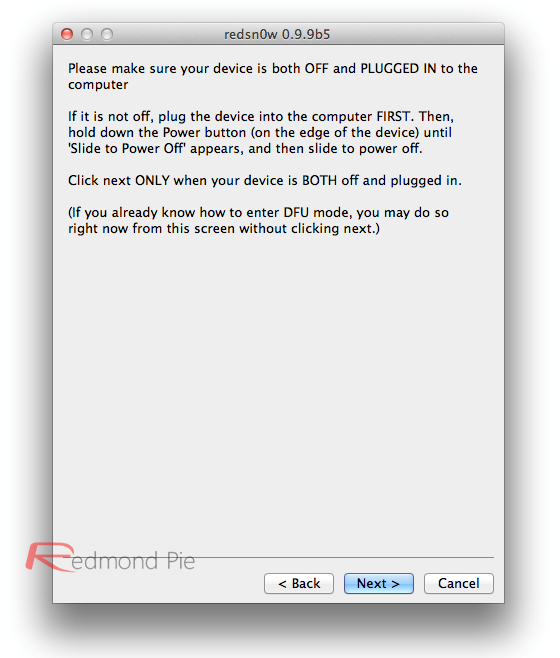
Booting into Tethered-Jailbreak Mode:
Once you’ve installed Cydia, you will need to boot the device into a tethered jailbroken state. Go into DFU mode, and then in “Extras”, opt for “Just Boot”. Redsn0w will subsequently boot your device as tethered. Note: Due to the nature of this jailbreak, you will have to repeat this booting sequence every time you wish to reboot your device.

See video on youtube:
here
Go here and download files.
You need to learn how to put your Iphone in a DFU mode.
See this video first.
How To: iPhone DFU Mode - MacComm.tv
http://www.youtube.com/watch?v=ofpinyGlQ8ISource: http://www.redmondpie.com/jailbreak-ios-5-on-iphone-4-3gs-ipad-ipod-touch-using-redsn0w-0.9.9b5-final-version-howto-video-tutorial/
With that out of the way, let’s get started!
Step 1:
Download and install the new iTunes 10.5 on your Windows PC or Mac. Connect your iOS device with your computer and make sure you make a backup of everything.
NOTE: Those of you who rely on Gevey SIM or Ultrasn0w unlock should skip to “For Unlockers Only” section found at the bottom.
Step 2:
Now upgrade your iOS device to the final version of iOS 5 using iTunes 10.5 on your Windows PC or Mac. Download links for final version of iOS 5 can be found here.Step 3: Download the new Redsn0w 0.9.9b5 for Mac or Windows.

Step 4:
Click on the “Jailbreak” option, select “Install Cydia” and follow the onscreen instructions to enter DFU mode. Once you’re in DFU mode, Redsn0w will perform the jailbreak (without having to have you select the IPSW file manually! YES, the new Redsn0w can fetch all the required files automatically from Apple’s servers).
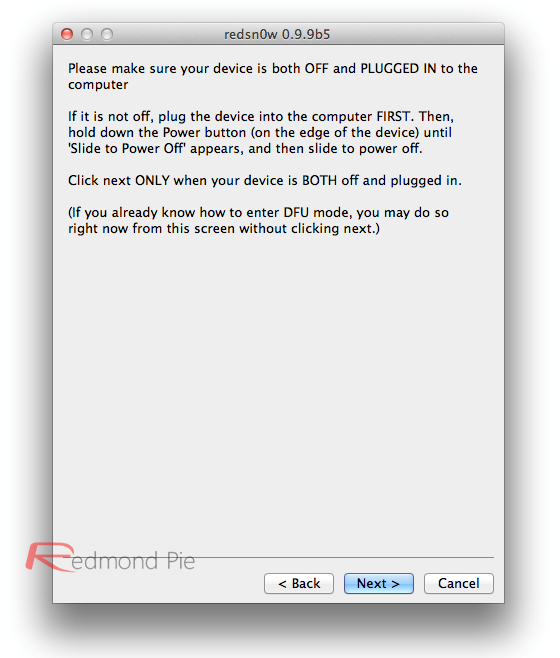
Booting into Tethered-Jailbreak Mode:
Step 5:
Once you’ve installed Cydia, you will need to boot the device into a tethered jailbroken state. Go into DFU mode, and then in “Extras”, opt for “Just Boot”. Redsn0w will subsequently boot your device as tethered. Note: Due to the nature of this jailbreak, you will have to repeat this booting sequence every time you wish to reboot your device.

See video on youtube:
here
PSP (PlayStation Portable)
http://www.youtube.com/watch?v=YvItaXaI6v4
Hack is really wrong name. I belive it is like you want your PSP do other task then before.
I really not understand why Sony not did this in Orginal way.
They then would be able to sold more units i belive
http://www.megaupload.com/?d=R9Y1563C
MIRROR
http://freakshare.com/files/5asjwyxr/HEN...d.rar.html
Here are the steps:
1. Make sure you have version 6.20
2. Format your memory stick (If you not know how to do, I put a link to a video so you can see)
4.Download 6.20 TN-C from psp hacks.com
5. After downloaded, extract the file, and put it in your PSP/GAME folder
6. Go to your psp, go to MEMORY STICK under the GAME menu, and run the file you now see there.

Make and image of your games. (ISO,CSO)
I is many version of the tool you need.
A video of this is in here: http://www.youtube.com/watch?v=YvItaXaI6v4
video 2:
http://www.youtube.com/watch?v=nfE_PhKDLIk&feature=related
UMD Dumper is the software called. This you install on your PSP. And when you are are done you are able to store your PSP games on to your memory stick duo.
The games are then stored in ISO folder that you made earlier on to your memory stick.
The best way is to store as CSO fil. Because that is an ISO fil that is compressed( Like a zip fil that you still can play) This make the fil take less space on to your memorystick.
How to use FuSa SD
This is a plugin that you use for playing game on to your TV. Have you tried to play game with cable to TV and only get
My psp is a 2004 8A.And it was lame so I wanted to do more use of it.
But i had so many telling me that you have to have this and that.
I even bought a Pandora battery. And it was totally useless.
So my search got me to this manual. I had to take some parts from on place and then use parts of it.
And so on. After i come down to this solution.
Let start:
Your first check is to find out what psp mother board you have. There is a program that is able to do this job.
Or here
But I really not understand how to use is, so I keep it simple.
- Open case for batteri.
- Remove battery.
- In back of battery wall is a number.
Date code here is 8C but on mine it is 8A.
The 2000 Series Date Codes go as follows:
7C: Supported by Custom Firmware
7D: Supported by Custom Firmware
7(Any later Letter): Supported by Custom Firmware
8A: Supported by Custom Firmware
8B: Supported by Custom Firmware
8C: very high chance it’s not supported by Custom Firmware
8D: Not supported by Custom Firmware
7D: Supported by Custom Firmware
7(Any later Letter): Supported by Custom Firmware
8A: Supported by Custom Firmware
8B: Supported by Custom Firmware
8C: very high chance it’s not supported by Custom Firmware
8D: Not supported by Custom Firmware
But this has also changed.
PSP 3000 got hacked not so long time ago.
More info here:
But you not need to study it if you need.
I just do like this - 8A then I have a older PSP motherboard.AND - 8A: Supported by Custom Firmware.
And then i just go on and tied.
If you have and PSP 8D it is harder to do.But you might have to find some that has done a hack about it.
Hack is really wrong name. I belive it is like you want your PSP do other task then before.
I really not understand why Sony not did this in Orginal way.
They then would be able to sold more units i belive
So I start to custom my PSP.
I did this, see under.
First we need to take all stuff o your psp. And put it to original settings:
How to reset a PSP to factory settings
(I tried may times to custom my psp, but it not work until I did this.)
- Go to system settings on your PSP
- Enter by (X)
- Go to Restore default settings
Remember all will be taken out from your PSP now !!
Then you need to have a other memory stick duo card.
And have this formated.(Clean totally)
How To Format PSP Memory Stick
Now we need to downgrad .
That mean to use an older version of system software.
- Downgrade PSP – Follow this link
I followed this video.
<<<<<<<<<<<<<<<<<<<<<<<<<<<<<<<<<<<<<<<<<<<<<<<<<<<
Info from youtube video:
This is a video explaining how you can downgrade any psp (including psp 2000 with ta88v3, and psp 3000)
Check using PSPident if your psp is "semi-hackable" or not.
www.psp-hacks.com/file/2046
5.03 UPDATE- http://adf.ly/38N91
5.00 Version.txt- http://adf.ly/38NAK
Check using PSPident if your psp is "semi-hackable" or not.
www.psp-hacks.com/file/2046
5.03 UPDATE- http://adf.ly/38N91
5.00 Version.txt- http://adf.ly/38NAK
I followed - 5.00 Version.txt- http://adf.ly/38NAK. But was not able to get the fil on the other link.
So I was thinking fuck it.
I find a other fil and try.
I used a fil called:
HEN_6.39_TN-A_Xtended_PSPCollections.net
DOWNLOADhttp://www.megaupload.com/?d=R9Y1563C
MIRROR
http://freakshare.com/files/5asjwyxr/HEN...d.rar.html
1. Make sure you have version 6.20
2. Format your memory stick (If you not know how to do, I put a link to a video so you can see)
3. restore default settings
4.Download 6.20 TN-C from psp hacks.com
5. After downloaded, extract the file, and put it in your PSP/GAME folder
6. Go to your psp, go to MEMORY STICK under the GAME menu, and run the file you now see there.
7.Check your firmware, It should state 6.20 TN-C (HEN)
8. Just to make sure, press the select button. A menu should appear. YAY!!
8. Just to make sure, press the select button. A menu should appear. YAY!!
Here is my change. From other blogges and other link
9.Now, download firmware 5.03 from psp-hacks.com
10. Download 5.00 version.txt from here: http://adf.ly/38NAK
11.In your PSP/GAME folder, make a new folder called UPDATE
12. In the root of your memoery stick, make a new folder called seplugins.
13. in the seplugins folder, paste the version.txt file
14. after downloading the 5.03 firmware, extract, and put the file in your PSP/GAME/UPDATE folder.
15. Go on your psp, make sure you are running tn-c
16. press select. Then go down to restart VSH
17. After restarting, go to your MEMOERY STICK under GAME and run the 5.03 update.
18. Click here for PART 2 http://adf.ly/38NCp
10. Download 5.00 version.txt from here: http://adf.ly/38NAK
11.In your PSP/GAME folder, make a new folder called UPDATE
12. In the root of your memoery stick, make a new folder called seplugins.
13. in the seplugins folder, paste the version.txt file
14. after downloading the 5.03 firmware, extract, and put the file in your PSP/GAME/UPDATE folder.
15. Go on your psp, make sure you are running tn-c
16. press select. Then go down to restart VSH
17. After restarting, go to your MEMOERY STICK under GAME and run the 5.03 update.
18. Click here for PART 2 http://adf.ly/38NCp
Once you install the custom firmware on your PSP, you wont be able to play the games from backup ISO/CSO files. This needs to be enabled in the M33 menu. To do this peformt the following:
1. Click on the ‘Select’ button for 2 seconds. A translucent menu would appear. This is called the “VSH Menu”

2. Navigate to ‘UMD DEVICE’ and select “Memory Stick”
3. Navigate to ‘UMD ISO MODE’ and select SONY NP9660 or M33 Driver
4. Exit then menu
Now you should be able to play games from ISO/CSO files
Thisworks only on PSP’s which are installed with M33 custom firmwares
My way.
What this solution never told was this:
1. To play games from your memory stick, you have to make a folder called ISO. So you need to connect your psp to PC. -> MAKE A FOLDER ON TO YOUR Memory stick duo. CALL it ISO.
2. Then keep settings like above
3. Yhhhaaaa now it work. Sweeeet :-)
ISO folder should be right under root on memory card. And in here you put cso files or iso files.
(Backup games and so on)
You can back up your games by a tool called:
UMD_DUMPER
, so why is that usefull ? Because now you not need to take your UMD cd with when you travel. You have then safe in your home.And still can play your games from your memory stick duo card.
Some use illigal files from torrent sites. This is not something i support.
But you are a free person and can then use files from torrent sites. And put them also to ISO folder.
I can show you how to find files like this.But do not support pirate software. I do this only as a study of how to do.
Files is found on the internet all places.
I used
http://torrentz.eu/
and just wrote PSP games, or PSP ISO or PSP CSO.
Then i got so many files. But as long as you own a game and download a backup of that game. I really not see the problem to download.
If you download, you put the files into ISO folder on memory stick duo folder.
I take no responsabillity for your action. In Custom your psp or downloading.
The next step i did was to make my PSP into a super nintendo.
Search for this:
SNES9 PSP - It is an emulator for your psp
C64 PSP - IS AN EMULATOR FOR C64 GAMES TO PSP. Run old games from Commandore 64 on to your psp
Put your PSP to TV
1.You need a cable from your PSP and to your TV
2.FuSa_SD_for_63X - Here
Make a Backup video to your PSP
Software:
Apex_Video_Converter_Pro_6.91
Download test version here
Use a webcam on PSP
Use PSP as GPS
MAPTHIS (Software on memorystick duo )
Here is also an idea. Why not use PSP with a Tv also in this. If you have a small tv in your car. Then use your PSP as GPS on to that TV. Bigger GPS screen
Make and image of your games. (ISO,CSO)
I is many version of the tool you need.
A video of this is in here: http://www.youtube.com/watch?v=YvItaXaI6v4
video 2:
How to put UMD Games on PSP Go
http://www.youtube.com/watch?v=nfE_PhKDLIk&feature=related
UMD Dumper is the software called. This you install on your PSP. And when you are are done you are able to store your PSP games on to your memory stick duo.
The games are then stored in ISO folder that you made earlier on to your memory stick.
The best way is to store as CSO fil. Because that is an ISO fil that is compressed( Like a zip fil that you still can play) This make the fil take less space on to your memorystick.
How to use FuSa SD
This is a plugin that you use for playing game on to your TV. Have you tried to play game with cable to TV and only get
Some usefull links:
Download music video from Youtube to your psp - http://download.cnet.com/YouTube-Downloader/3000-2071_4-10647340.html
Only remember that MP4 is format for PSP konsoll.
There is a ebook that is called:
Hacking the PSP™
Cool Hacks, Mods, and Customizations for the Sony® PlayStation® Portable
by Auri Rahimzadeh
ISBN-13: 978-0-471-77887-5
ISBN-10: 0-471-77887-7
ISBN-10: 0-471-77887-7
Link to this book: http://psp.about.com/od/homebrew/gr/hackingpsprev.htm
This is a usefull tool. This book take all things from
Chapter 1: Introduction . . . . . . . . . . . . . . . . . . . . . . . . . . . . . . . . . . . . 1
Chapter 2: Overview of the PSP . . . . . . . . . . . . . . . . . . . . . . . . . . . . . . . 7
Chapter 3: Quickies . . . . . . . . . . . . . . . . . . . . . . . . . . . . . . . . . . . . . 15
Chapter 4: Taking Apart Your PSP . . . . . . . . . . . . . . . . . . . . . . . . . . . . . 37
Chapter 5: Getting Online: Configuring Your PSP for Networking . . . . . . . . . . . . 53
Chapter 6: The Web on Your PSP . . . . . . . . . . . . . . . . . . . . . . . . . . . . . . 61
Chapter 7: Online Hacks . . . . . . . . . . . . . . . . . . . . . . . . . . . . . . . . . . . 91
Chapter 8: Offline Hacks . . . . . . . . . . . . . . . . . . . . . . . . . . . . . . . . . . 101
Chapter 9: Game Hacks . . . . . . . . . . . . . . . . . . . . . . . . . . . . . . . . . . 115
Chapter 10: Video Hacks . . . . . . . . . . . . . . . . . . . . . . . . . . . . . . . . . . 127
Chapter 11: Audio Hacks . . . . . . . . . . . . . . . . . . . . . . . . . . . . . . . . . . 149
Chapter 12: Image and Photo Hacks . . . . . . . . . . . . . . . . . . . . . . . . . . . . 161
Chapter 13: Getting More Power . . . . . . . . . . . . . . . . . . . . . . . . . . . . . . 177
Chapter 14: Taking Your PSP on the Road. . . . . . . . . . . . . . . . . . . . . . . . . 191
Chapter 15: Running Linux and Windows on the PSP . . . . . . . . . . . . . . . . . . 213
Chapter 16: Reverting from a 2.0 PSP to a 1.5 PSP . . . . . . . . . . . . . . . . . . . . 219
Chapter 17: Programming the PSP: Setting Up the Development Environment . . . . . 237
Chapter 18: Programming the PSP: Hello World . . . . . . . . . . . . . . . . . . . . . 249
Chapter 19: Running Homebrew Applications. . . . . . . . . . . . . . . . . . . . . . . 259
Chapter 20: Navigating the Unofficial PSP SDK . . . . . . . . . . . . . . . . . . . . . 265
Chapter 21: Alternative Development Languages . . . . . . . . . . . . . . . . . . . . . 271
Chapter 22: Distributing Your Applications . . . . . . . . . . . . . . . . . . . . . . . . 275
Chapter 23: Synchronization and Utility Software . . . . . . . . . . . . . . . . . . . . . 277
Chapter 2: Overview of the PSP . . . . . . . . . . . . . . . . . . . . . . . . . . . . . . . 7
Chapter 3: Quickies . . . . . . . . . . . . . . . . . . . . . . . . . . . . . . . . . . . . . 15
Chapter 4: Taking Apart Your PSP . . . . . . . . . . . . . . . . . . . . . . . . . . . . . 37
Chapter 5: Getting Online: Configuring Your PSP for Networking . . . . . . . . . . . . 53
Chapter 6: The Web on Your PSP . . . . . . . . . . . . . . . . . . . . . . . . . . . . . . 61
Chapter 7: Online Hacks . . . . . . . . . . . . . . . . . . . . . . . . . . . . . . . . . . . 91
Chapter 8: Offline Hacks . . . . . . . . . . . . . . . . . . . . . . . . . . . . . . . . . . 101
Chapter 9: Game Hacks . . . . . . . . . . . . . . . . . . . . . . . . . . . . . . . . . . 115
Chapter 10: Video Hacks . . . . . . . . . . . . . . . . . . . . . . . . . . . . . . . . . . 127
Chapter 11: Audio Hacks . . . . . . . . . . . . . . . . . . . . . . . . . . . . . . . . . . 149
Chapter 12: Image and Photo Hacks . . . . . . . . . . . . . . . . . . . . . . . . . . . . 161
Chapter 13: Getting More Power . . . . . . . . . . . . . . . . . . . . . . . . . . . . . . 177
Chapter 14: Taking Your PSP on the Road. . . . . . . . . . . . . . . . . . . . . . . . . 191
Chapter 15: Running Linux and Windows on the PSP . . . . . . . . . . . . . . . . . . 213
Chapter 16: Reverting from a 2.0 PSP to a 1.5 PSP . . . . . . . . . . . . . . . . . . . . 219
Chapter 17: Programming the PSP: Setting Up the Development Environment . . . . . 237
Chapter 18: Programming the PSP: Hello World . . . . . . . . . . . . . . . . . . . . . 249
Chapter 19: Running Homebrew Applications. . . . . . . . . . . . . . . . . . . . . . . 259
Chapter 20: Navigating the Unofficial PSP SDK . . . . . . . . . . . . . . . . . . . . . 265
Chapter 21: Alternative Development Languages . . . . . . . . . . . . . . . . . . . . . 271
Chapter 22: Distributing Your Applications . . . . . . . . . . . . . . . . . . . . . . . . 275
Chapter 23: Synchronization and Utility Software . . . . . . . . . . . . . . . . . . . . . 277
My auction on internet
Vintage Computer & Commodore Amiga CD 32
http://www.finn.no/finn/torget/tilsalgs/annonse?finnkode=31314853
1.ATARI
2.Commodore Amiga CD 32
3.Amstrad 464
4 .aka DICK SMITH WIZZARD , Hanimex Ramses,Funvision
Abonner på:
Innlegg (Atom)













































